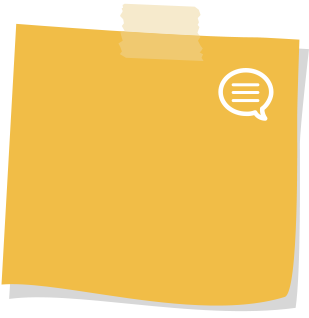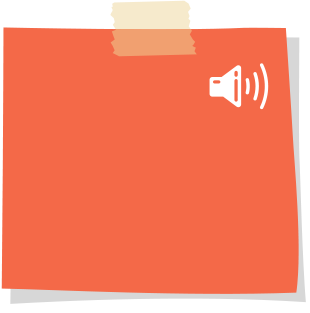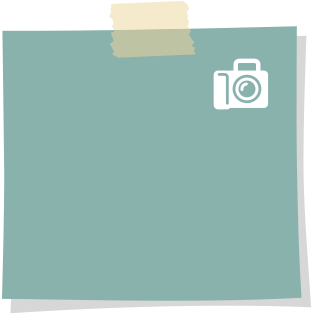E-Safety Awareness for Parents
Internet safety is an on-going priority for us and something we try to ensure our children understand. Our ICT system at school is well protected by powerful filtering software called Smoothwall.
Recommendations for parents are:-
ï‚· Create a user account for your child on the family computer with appropriate settings and make the most of Parental Controls and tools like Google SafeSearch
ï‚· Agree a list of websites they’re allowed to visit and the kind of personal information they should not reveal about themselves online (e.g. the name of their school or their home addresses)
ï‚· Decide time limits for things like using the internet, mobile devices and playing on games consoles. Time limits can be applied on devices such as tablets and laptops
ï‚· Have agreed no-go areas for devices at set times (e.g. bedrooms after bedtime, the sitting room during family time)
ï‚· Bear in mind what older siblings might be showing them on the internet, mobiles, games, consoles and other devices, and agree some rules as a whole family
ï‚· Familiarise yourself with age ratings on games, online, streaming services,TV, films and apps, so that you can be sure your child is only accessing age-appropriate content
ï‚· Make sure you’ve set some technology boundaries before your child gets their first mobile or games console –it can be more difficult to change the way they use it after
ï‚· Remind your child to keep phones and other devices well hidden when they’re out and about to minimise the risk of theft
ï‚· Talk to them about what they post and share online – tweets, written comments, photos and videos all form part of their ‘digital footprint’ that could be seen by anyone and is available on the Web forever
ï‚· Discuss the kind of things they see online – this is the age when they might be looking for information about their changing bodies and exploring relationships, for example
ï‚· Hold off letting your son or daughter sign up for services like Facebook and YouTube that have a minimum age limit of 13 – talk to other parents and their school to make sure everyone is on the same page. Be wary that some children ‘fake’ their date of birth on sites such as Facebook in order to gain access
ï‚· Remind them that they shouldn’t do anything online that they wouldn’t do face-to face
ï‚· Don’t think it’s too late to reinforce boundaries or teach your child anything about technology – they might think they have the know-how but they still need your wisdom and guidance
ï‚· Talk to them about how they might be exploring issues related to their health, wellbeing and body image online – they might come across inaccurate or dangerous information on the Web at a vulnerable time
ï‚· Discuss how they behave towards others and what they post online. Don’t shy away from difficult conversations about things like pornography, bullying and other risky behaviours, such as sexting and inappropriate ‘selfies’
ï‚· Discuss things like downloading and plagiarism so that they understand what’s legal and what’s not
ï‚· Adjust the settings on Parental Controls in line with your son or daughter’s age and maturity – if they ask you to turn them off completely, think carefully before you do and agree in advance what is acceptable online behaviour
For further information on internet safety or to report any inappropriate activity please go to the CEOP website.